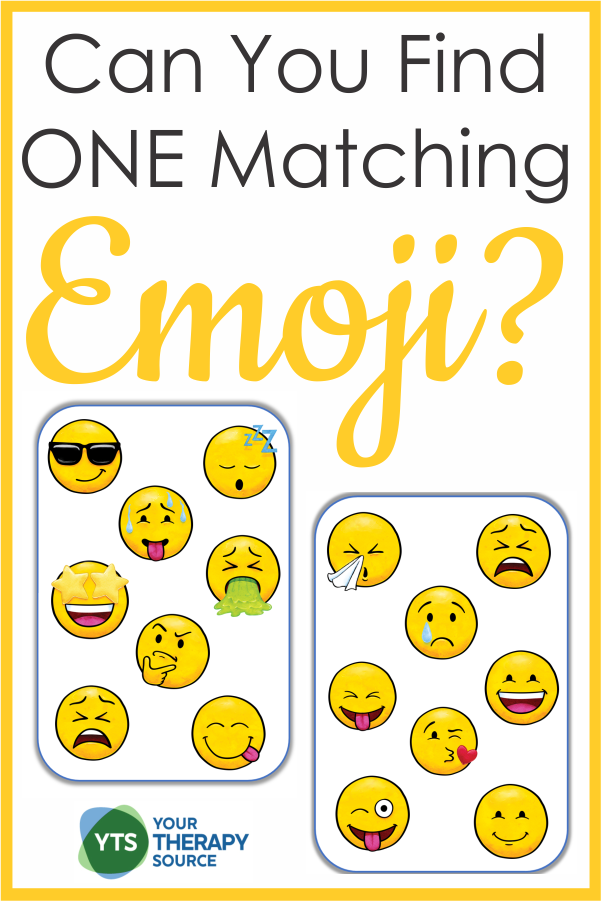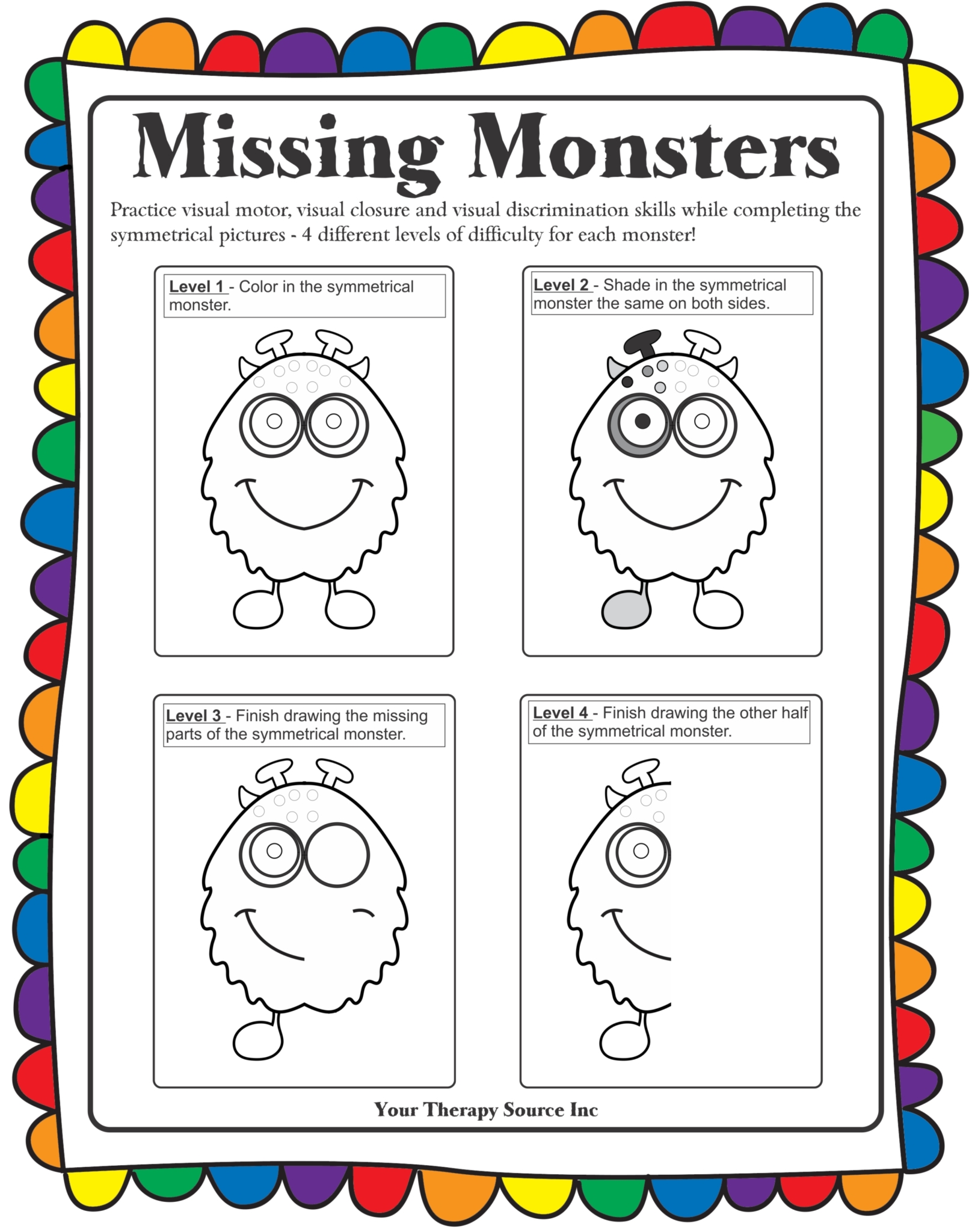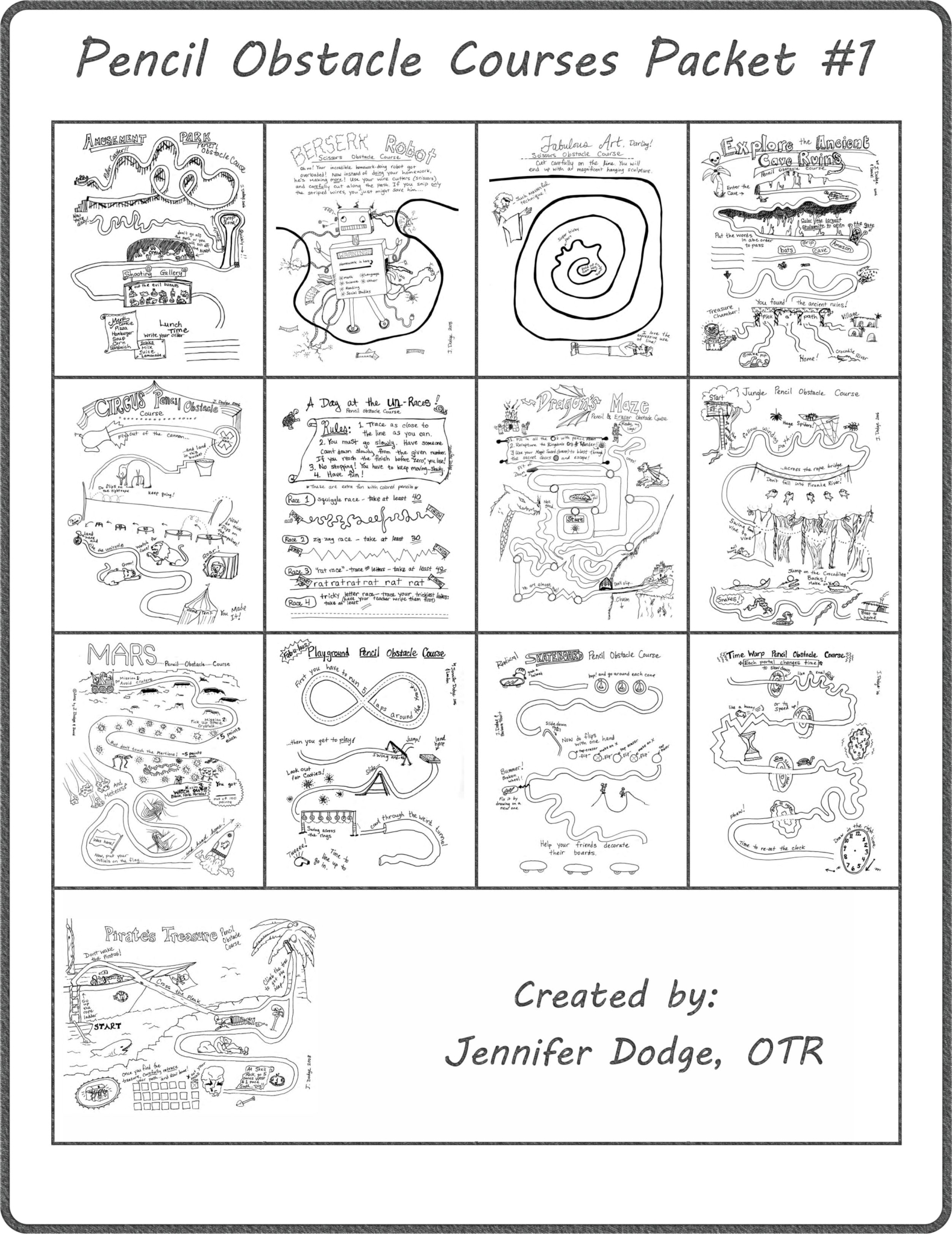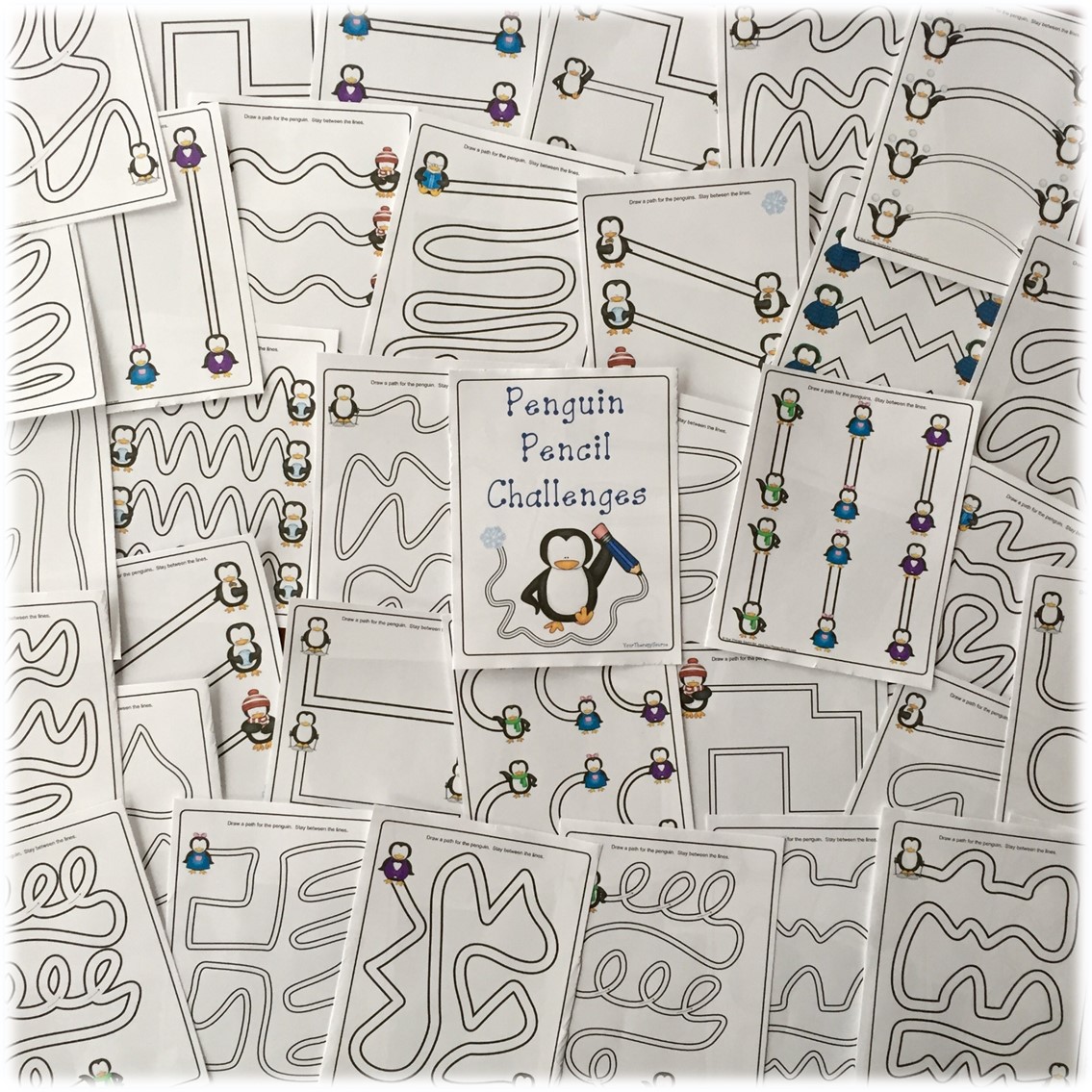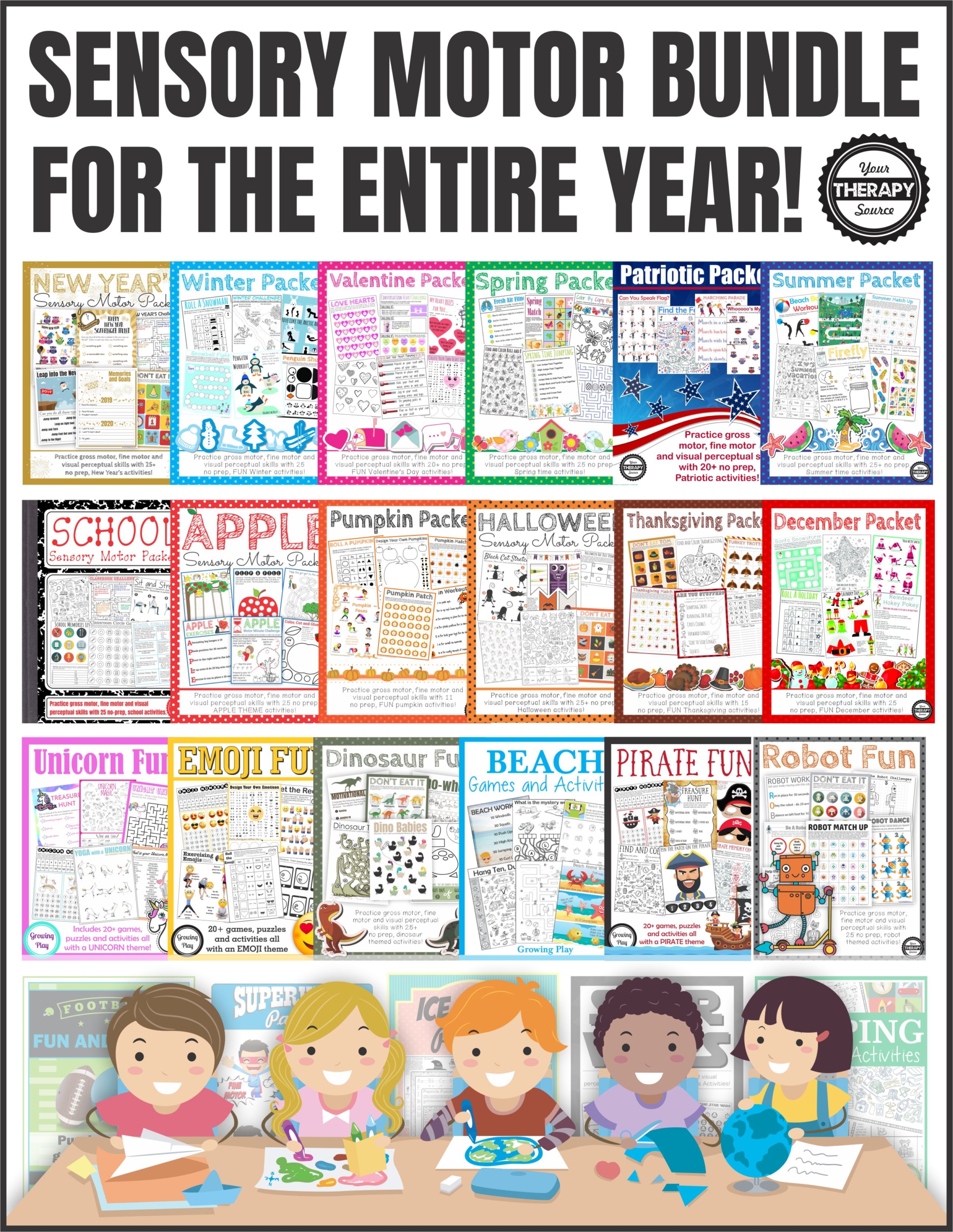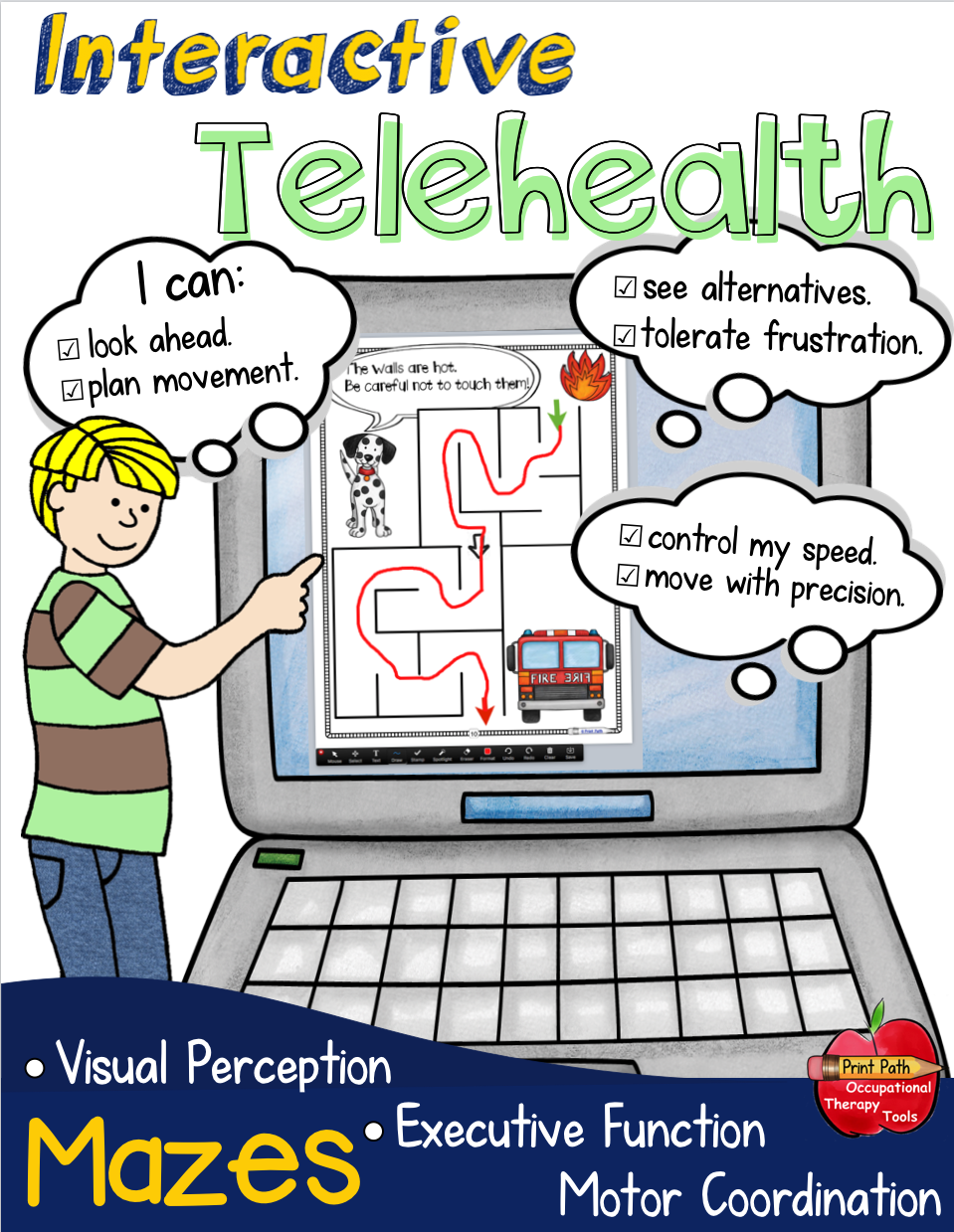Description
Quick Match Emojis is a super fun, visual perceptual card game. Be the first player to spot the ONE matching emoji on each set of two cards. This game can be played on Google Slides, Powerpoint or PDF to print it. There are 25 puzzle pages.
The ZIP file will be available electronically immediately following payment.
How It Works:
- Use the PRESENT mode for Google Slides or Powerpoint. Print the PDF file as full page or 4 to one page.
- View the two cards on each page.
- How quickly can you find the ONE matching emoji. View the correct answers in the slide show versions.
Quick Match Emojis work on the following skills:
- visual perceptual skills
- visual scanning skills
- visual discrimination skills
- form constancy
DOWNLOAD A FREE SAMPLE PAGE HERE
When to Use Quick Match Emojis
This is a fun activity to use for telehealth sessions. Just share your screen to challenge the children to find the ONE matching emoji. You can mix up the order of the slides. If you can give children control of your mouse, they can click to reveal the answer and to advance to the next puzzle.
If you are using Google™️ with Distance Learning Platforms, make a copy of the Google Slides file. Share a link with the student to allow them to edit the file. The student can then put the file in PRESENT mode so they can click to reveal the answers and advance the slides.
Use the PDF version to print the puzzle pages. You can print the puzzles as a full sheet or four to a page.
More Visual Perceptual Activities