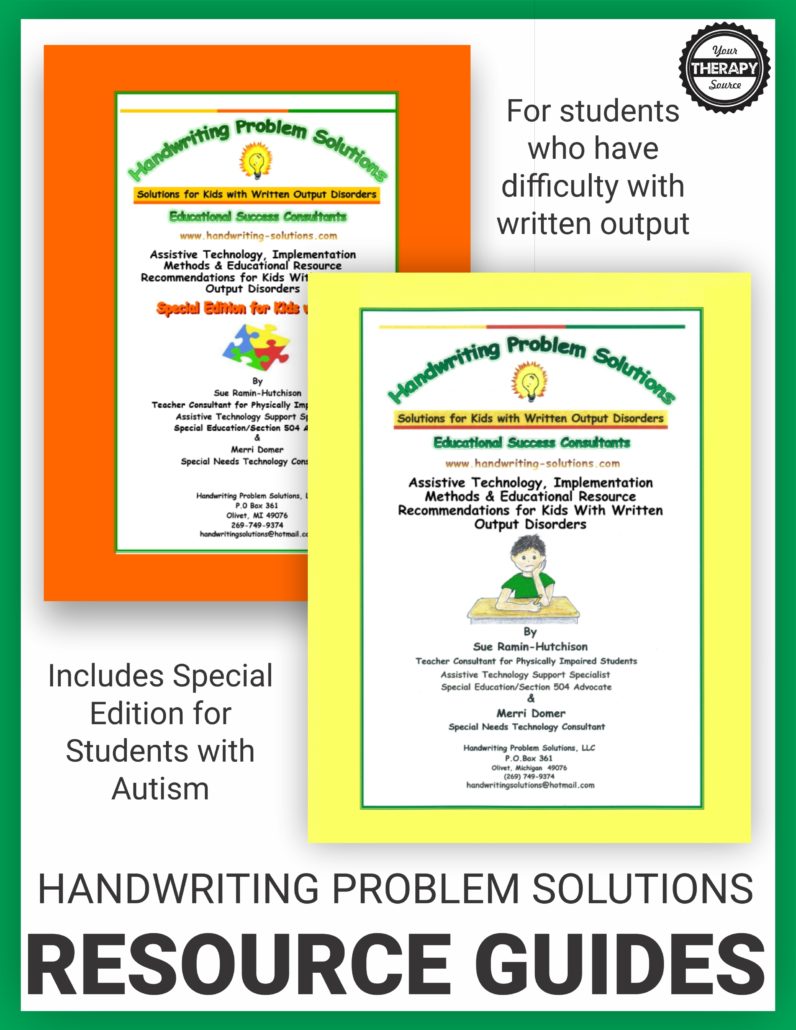Dysgraphia Accommodations and Modifications

Do you have students with dysgraphia? If so, you know that they can often struggle with written expression. While dysgraphia accommodations and modifications can be very helpful, it’s important to select the right ones for each student. Here are some examples that be appropriate supports for your students. Be sure to discuss these options with the students, occupational therapists (if applicable), and the entire school staff IEP team including any special education services.
WHAT IS DYSGRAPHIA?
Dysgraphia is a specific learning disability that affects writing. It is a neurological disorder. Students with dysgraphia may have difficulty with fine motor skills, poor handwriting, spelling, and grammar. In addition, they may produce illegible writing or have trouble organizing their thoughts on paper. In general, the physical act of writing can be very difficult for dysgraphic students.
REDUCE THE AMOUNT OF WRITING REQUIRED ON WORKSHEETS OR ASSIGNMENTS.
Some students with dysgraphia may only be able to produce a small amount of written work. In these cases, reducing the writing task as part of classroom accommodations can be very helpful. For example, use voice to text. Another idea instead of having students write out complete sentences, ask them to provide just a sentence or two. Rather than a short essay, students can fill in the blanks for the written assignment.
You can also have them complete short answer questions as opposed to writing long paragraphs. In addition, you can have them draw or chart their responses instead of writing them out.
Provide a choice for an oral report instead of a writing assignment.

Assistive Technology, Classroom Implementation Strategies & Resource Recommendations for Kids Who Struggle to Write
DYSGRAPHIA ACCOMMODATIONS – PROVIDE EXTRA TIME FOR COMPLETING ASSIGNMENTS.
Many students with dysgraphia need more time to complete their work. This is especially true for written assignments. Appropriate accommodations may be to give them an extended amount of time to complete their work. You may also want to break down tasks into smaller parts so they can be completed more easily and within the allotted time frame.
ALLOW FOR MORE FREEDOM IN RESPONDING TO QUESTIONS.
Students with dysgraphia can often feel overwhelmed when faced with a written question. They may not know where to start or how to organize their thoughts. In these cases, it can be helpful to allow for more freedom in responding to questions. For example, have them respond orally instead of writing a response. They can also draw a picture or diagram to represent their answer. Try graphic organizers.
PROVIDE OUTLINES FOR CLASS LECTURES OR VIDEOS.
Many students with dysgraphia find it difficult to take notes during a lecture. This is often because they can’t keep up with the speaker or they get lost in all the information. Depending upon grade level, providing outlines for lectures or videos can be very helpful. Outlines can include just the main points of the lecture or video, or they can be more detailed.
USE OF SPEECH RECOGNITION SOFTWARE FOR LONGER RESPONSES – DYSGRAPHIA ACCOMMODATIONS
When students with dysgraphia have to write a longer response, using dictation software can be very helpful. This will allow them to speak their response into a microphone and the software will type it out for them.
PROVIDE PRINTED OR DIGITAL COPIES OF ASSIGNMENTS
Provide a print copy or digital copy of any assignments or directions written on the blackboard or smartboard. A bulleted list may be helpful as well.
USE A WHITEBOARD OR SMARTBOARD FOR QUIZZES OR TESTS
If possible, use a whiteboard or smartboard for quizzes and tests. This will allow students to write or type their responses directly on the board. You can also use an electronic quiz or test that allows for audio responses.
PROVIDE ADAPTED WRITING TOOLS
There are a variety of adapted writing tools that can be helpful for students with dysgraphia. Some examples include:
- special notebook paper ie lined paper, raised lines paper, boxed paper, etc.
- a different writing insturment
- pencil grips
- slant board
- an organizer on the desk to keep supplies

Dysgraphia Handwriting Intervention – Occupational Therapy Tools A: Formations
USE A REGULAR OR ADAPTED KEYBOARD
Depending on the student’s level of dysgraphia, they may benefit from using a regular or adapted keyboard. An adapted keyboard has larger keys and/or is spaced out more, making it easier to hit the correct key.
USE A WORD PROCESSOR
A word processor can be a very helpful tool for older students with dysgraphia. It allows them to type their work, which can be helpful for organizing their thoughts. In addition, word processing has many tools that can help with grammar and spelling.
DYSGRAPHIA ACCOMMODATIONS – PROVIDE A NOTE TAKER OR SCRIBE
If possible, have a note taker or scribe for students with dysgraphia. This person can take notes during class and then type them out for the student later. Keep in mind that this is an extensive accommodation and using technology instead may allow the students to be more independent.
DYSGRAPHIA ACCOMMODATIONS – LIMIT CLASS TIME SPENT ON WRITING TASKS
In some cases, it may be helpful to limit the amount of time spent on writing tasks. This can be done by reducing the amount of writing required for homework or class assignments. Oral presentations or projects may be a good alternative in these cases.
DYSGRAPHIA ACCOMMODATIONS AND MODIFICATIONS – HELP WITH ORGANIZATION
Students with dysgraphia may need help organizing their work. This can include breaking down longer assignments into smaller parts, providing checklists, or using a planner.
RESOURCES TO HELP STUDENTS WITH DYSGRAPHIA
The resource guides, Assistive Technology, Implementation Methods & Educational Resource Recommendations for Kids with Written Output Disorders and our Special Edition for Kids with Autism Spectrum Disorder, have been created to help OTs, other professional and parents take the “guesswork” out of trying to decide what really is “best practice” AT for kids with written output disorders – as well as how to teach their method of adapted keyboarding and the best ways to implement this AT in the classroom. Purchasers of the Guides are also given the access information to the “Guide Updates” page on their website where they are continually posting new information about AT for kids with written output disorders as it becomes available. This always keeps the guides current and up to date. FIND OUT MORE.
RELATED POSTS
Symptoms of Dysgraphia – Sue Ramin-Hutchison (Certified Teacher Consultant for Physically & Otherwise Health Impaired Students, Assistive Technology Support Specialist and Special Education/Section 504 Advocate) and Merri Domer (Special Needs Technology Consultant), have compiled helpful information on the types of dysgraphia, symptoms and how to help.
How Can Occupational Therapy Help Students with Dysgraphia?
Accommodations versus Modifications