Teletherapy Tips – Free Handouts

The world of teletherapy is very new right now to many occupational and physical therapists. With so many schools closed and social distancing in place, pediatric therapists are working hard to learn a new delivery system. This FREE two page handout of teletherapy tips can help parents to learn how to get the most out of a session. It was created based on therapists suggestions on social media and our input here at Your Therapy Source.
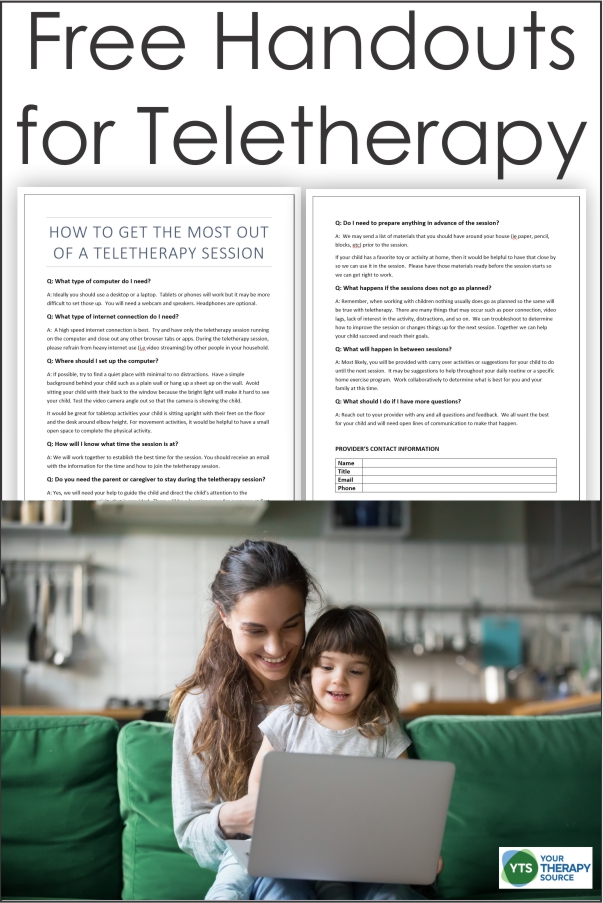
Your Questions Answered About Teletherapy
The handouts are in a Q and A format that follows with several questions asked and answers provided. You can download the free handout for parents at the bottom of the post. The teletherapy tips are in PDF format and WORD format so you can edit the document.
Q: What type of computer do I need?
A: Ideally you should use a desktop or a laptop. Tablets or phones will work but it may be more difficult to set those up. You will need a webcam and speakers. Headphones are optional.
Q: What type of internet connection do I need?
A: A high speed internet connection is best. Try and have only the teletherapy session running on the computer and close out any other browser tabs or apps. During the teletherapy session, please refrain from heavy internet use (i.e video streaming) by other people in your household.
Q: Where should I set up the computer?
A: If possible, try to find a quiet place with minimal to no distractions. Have a simple background behind your child such as a plain wall or hang up a sheet up on the wall. Avoid sitting your child with their back to the window because the bright light will make it hard to see your child. Test the video camera angle out so that the camera is showing the child.
It would be great for tabletop activities your child is sitting upright with their feet on the floor and the desk around elbow height. For movement activities, it would be helpful to have a small open space to complete the physical activity.

Q: How will I know what time the session is at?
A: We will work together to establish the best time for the session. You should receive an email with the information for the time and how to join the teletherapy session.
Q: Do you need the parent or caregiver to stay during the teletherapy session?
A: Yes, we will need your help to guide the child and direct the child’s attention to the computer screen or activity that is provided. There will be a learning curve for everyone at first, so it is helpful to have an adult present to troubleshoot any issues that arise to make the session productive.
Q: Do I need to prepare anything in advance of the session?
A: We may send a list of materials that you should have around your house (ie paper, pencil, blocks, etc) prior to the session. You may receive an email with materials that you can print.
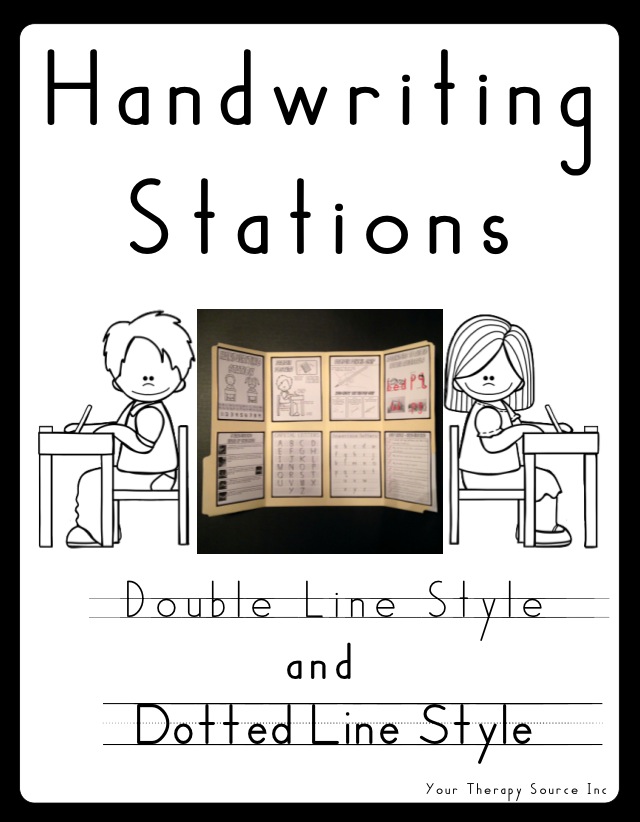
Handwriting Stations
If your child has a favorite toy or activity at home, then it would be helpful to have that close by so we can use it in the session. Please have those materials ready before the session starts so we can get right to work.
Q: What happens if the sessions does not go as planned?
A: Remember, when working with children nothing usually does go as planned so the same will be true with teletherapy. There are many things that may occur such as poor connection, video lags, lack of interest in the activity, distractions, and so on. We can troubleshoot to determine how to improve the session or changes things up for the next session. Together we can help your child succeed and reach their goals.
Q: What will happen in between sessions?
A: Most likely, you will be provided with carry over activities or suggestions for your child to do until the next session. It may be suggestions to help throughout your daily routine or a specific home exercise program. Work collaboratively to determine what is best for you and your family at this time.

Therapeutic Activities for Home and School
Q: What should I do if I have more questions?
A: Reach out to your provider with any and all questions and feedback. We all want the best for your child and will need open lines of communication to make that happen.
Provider Information
At the bottom of the handouts you can add your name, title and contact information.
Download your FREE Teletherapy Tips Handout
More FREE Resources for Teletherapy
If you are looking for more teletherapy tips, download this free Distance Learning Planning Sheet. It is also available in PDF and WORD format so you can edit it.



