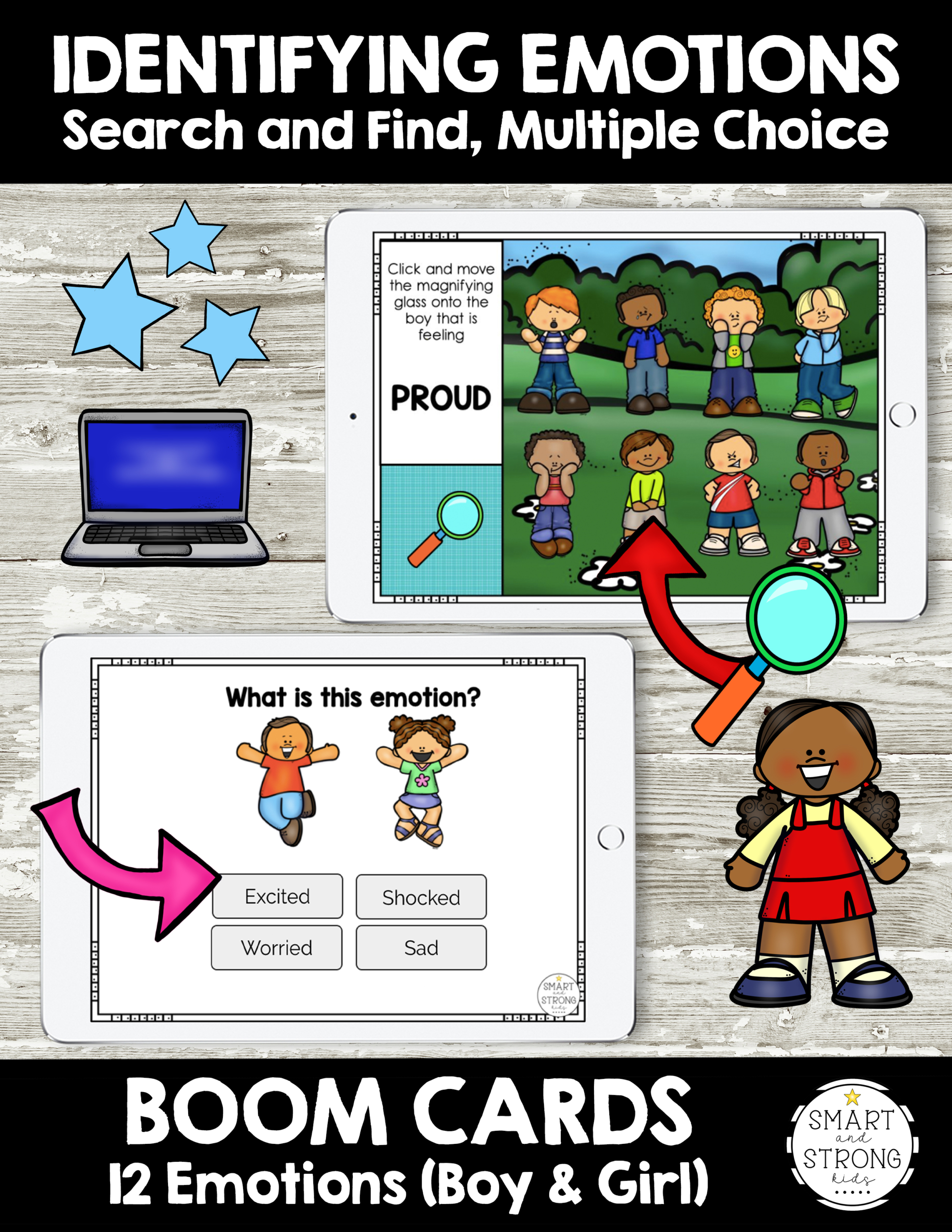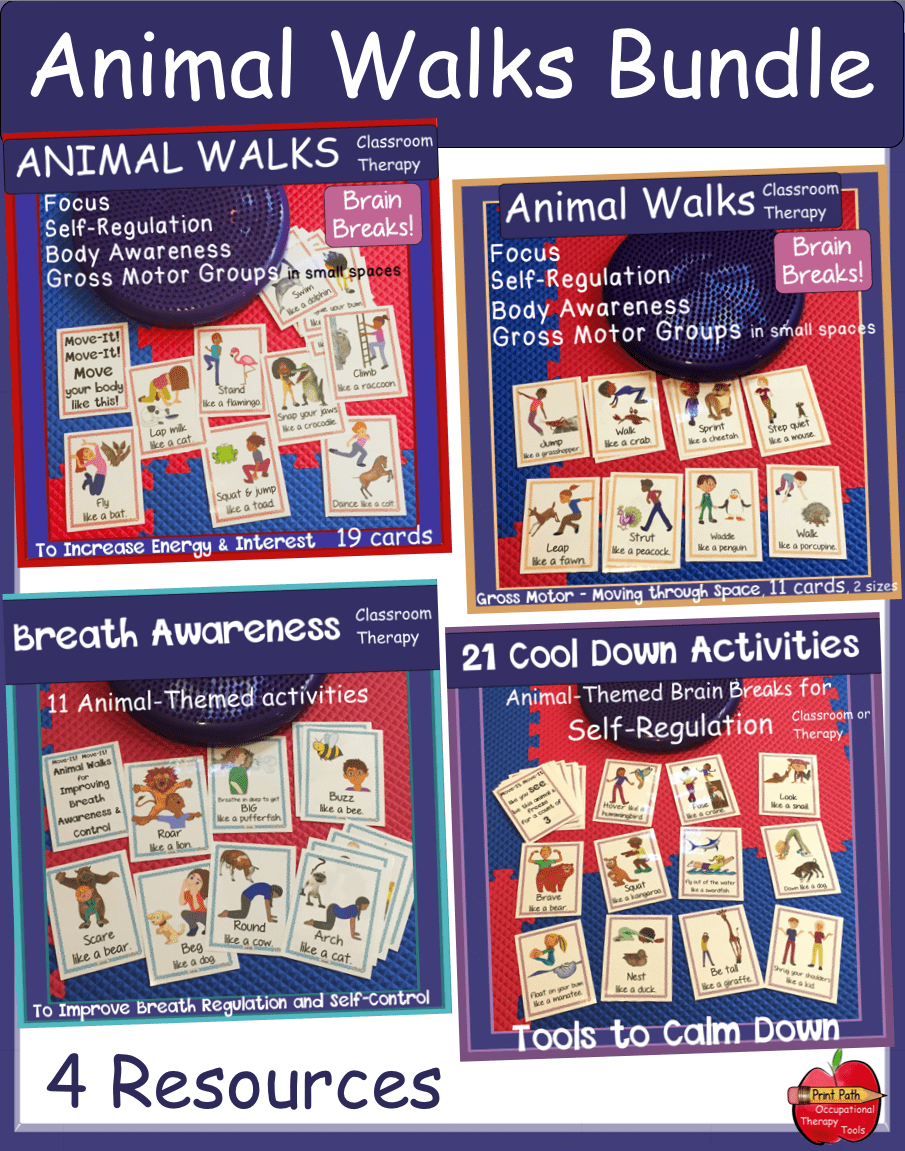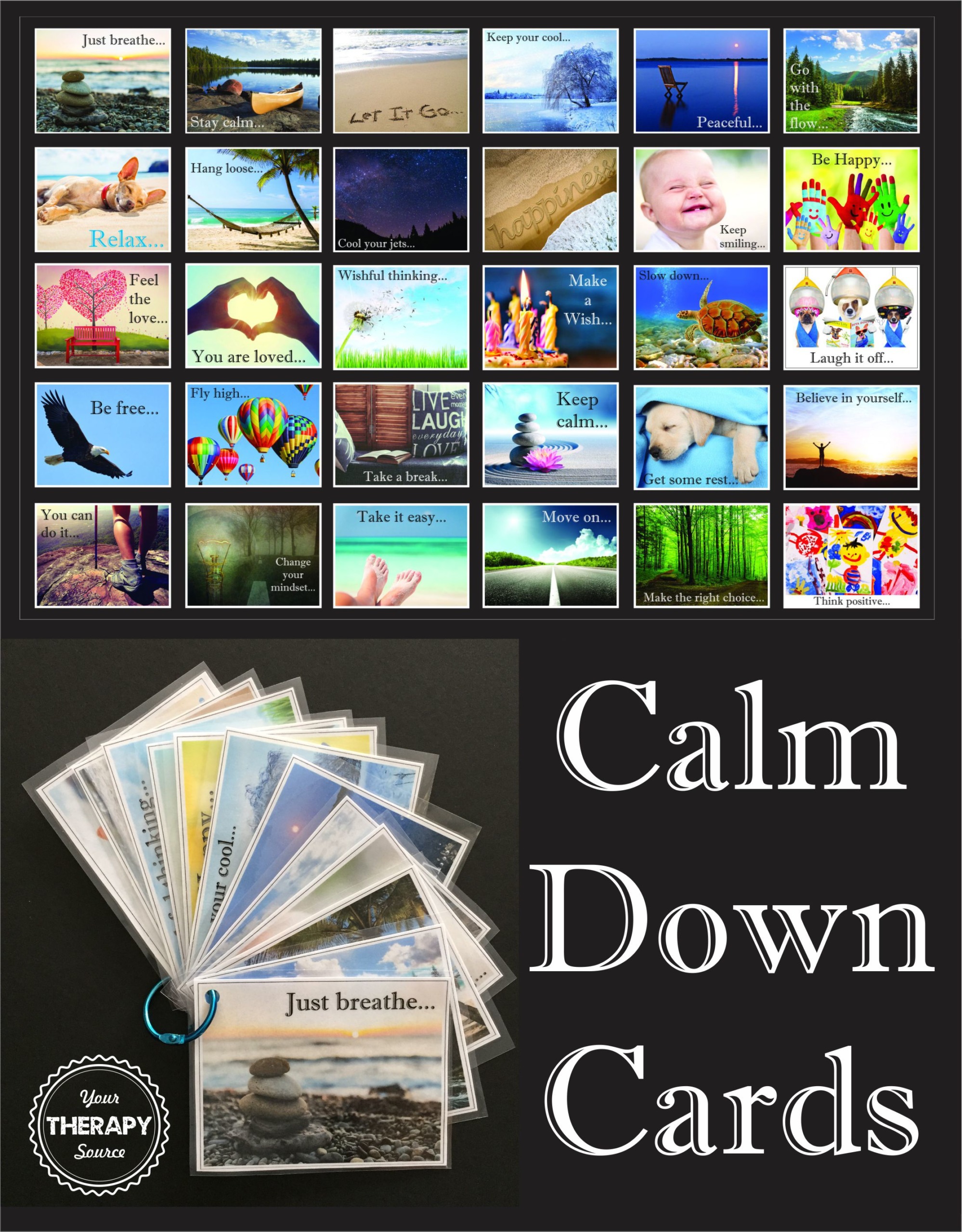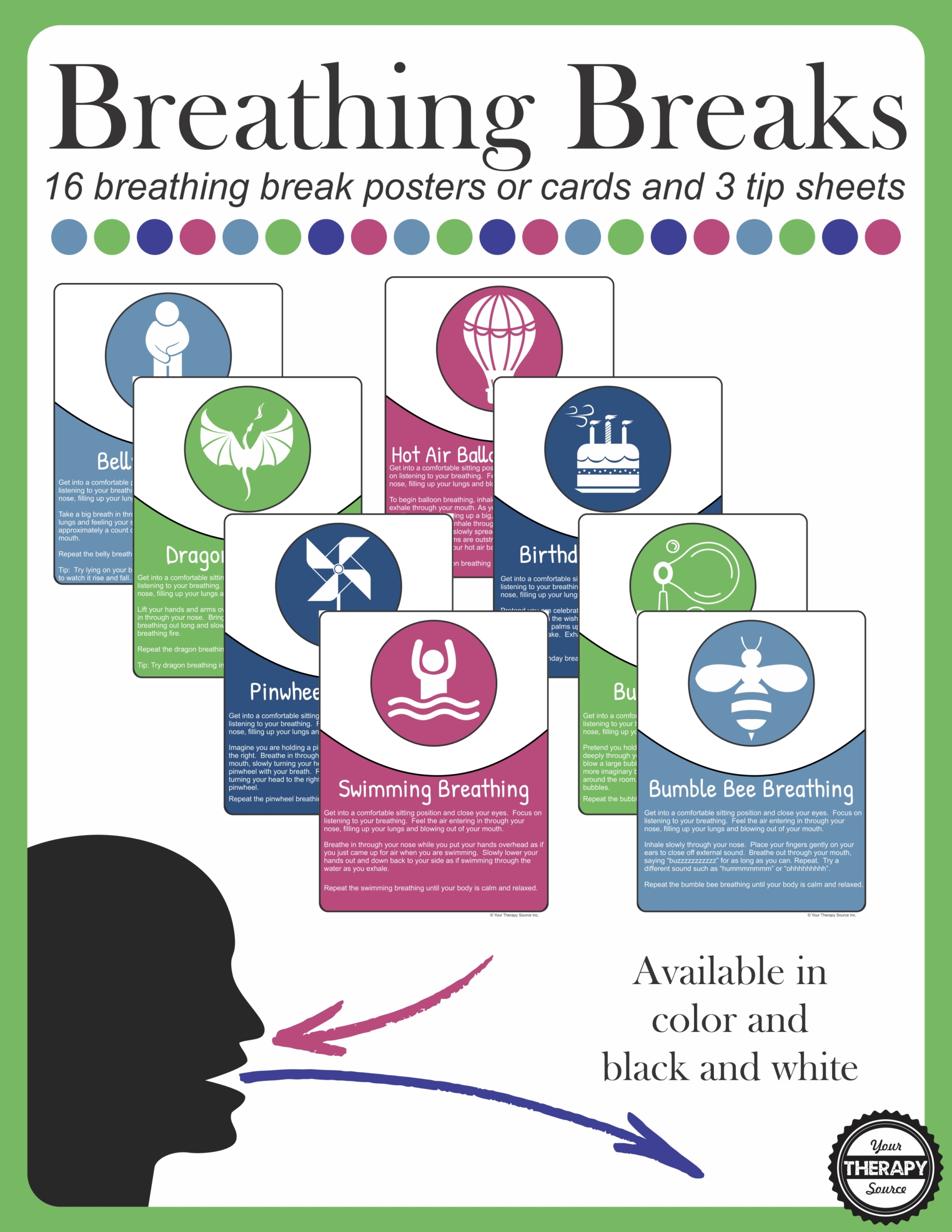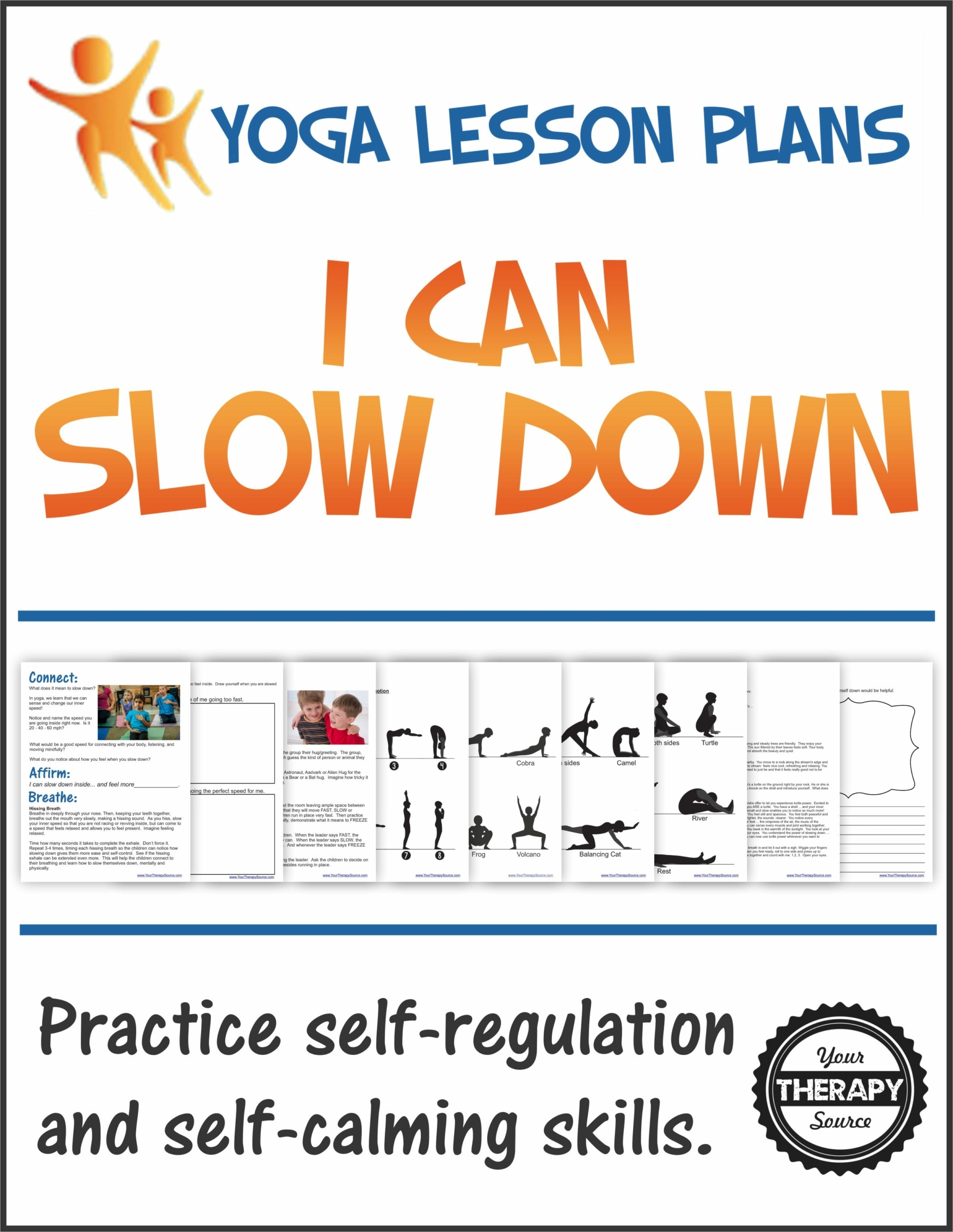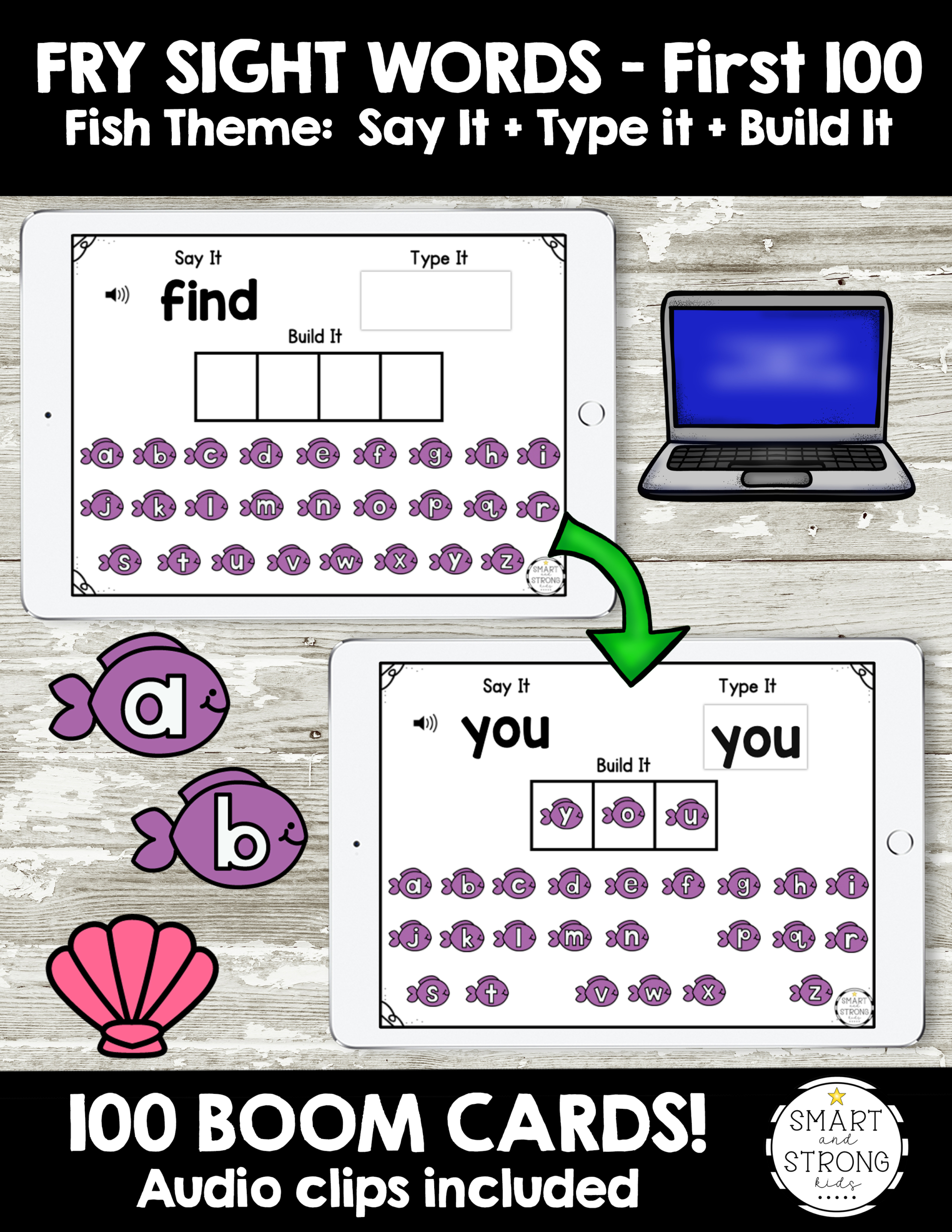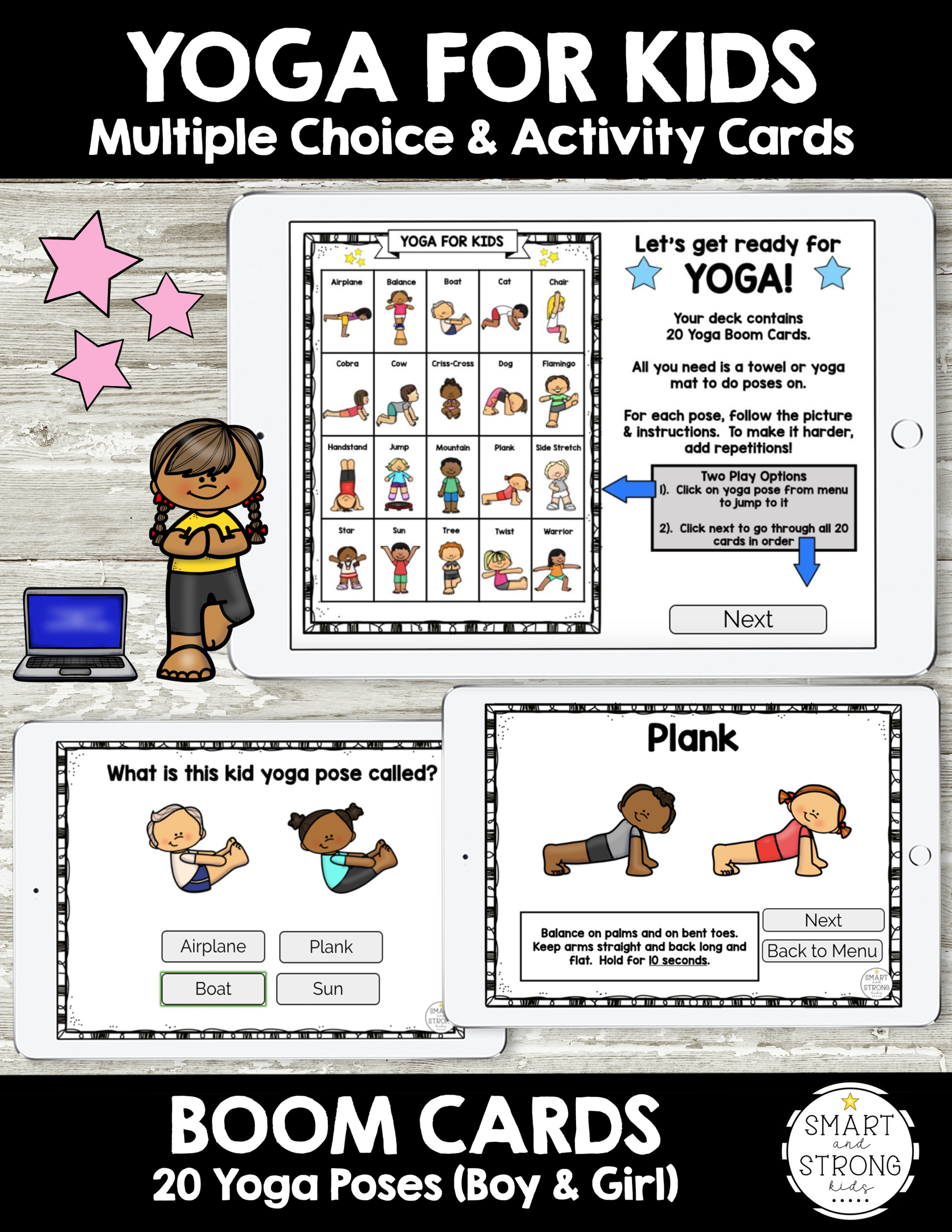Description
The Boom Cards Identifying Emotions includes fun and interactive online task card practice to name and identify emotions. Students will complete multiple choice questions to identify the feelings OR click and move the magnifying glass on the BOY or GIRL to identify the correct feeling.
Created by Smart and Strong Kids, these fun, engaging, and interactive activities are perfect for distance learning and carry over exercises at home or in the classroom.
This product is a PDF that links you to the Boom Card listing online. The information to access the Boom Cards will be available electronically immediately following payment. You will need to create a Boom Card account to use the card decks. Read the bottom of the post if you need more information about Boom Cards.
BOOM CARDS – Identifying Emotions
This set of BOOM Cards includes 2 card decks. The 12 emotions are presented as boys and girls: angry, confused, content, embarrassed, excited, happy, proud, sad, scared, shocked, shy, and worried.
Search and Find – Social Emotional Learning – Name the Emotions
Instructions: (example) Click and move the magnifying glass on the BOY or GIRL that is feeling: (e.g., ANGRY, SHOCKED, HAPPY, etc.). There is 1 answer out of a field of 8 kids total. Each page has either all BOYS or all GIRLS displaying different emotions. There is 1 BOY page and 1 GIRL page per emotion.
Cards are set to be Randomized to increase novelty and fun of the game. The cover page card is set – then all 24 cards will be presented on each round.
BOOM CARDS – Identify Emotions Kids- Social Emotional Learning- Multiple Choice
Instructions: Identify the feeling (featuring a boy and girl displaying the same feeling). Mark your multiple choice answer out of 4 choices.
How Do Boom Cards Work?
Boom Clouds are a cloud-based digital resource can be used on the Boom Learning Platform. If you are already familiar with the platform, go ahead and enjoy your new cards! If you are new to Boom Cards, welcome to this amazing fun way to learn!
To use Boom Cards, you must be connected to the Internet. Boom Cards play on modern browsers (Chrome, Safari, Firefox, and Edge). Apps are available for Android, iPads, iPhones, and Kindle Fires.
Step 1: An adult creates a Boom Learning account to use and assign Boom Cards like Identifying Emotions . If you are new to Boom Learning, you will be offered a free trial of our premium account.
Step 2: Assign the Boom Cards you have purchased with “Fast Pins,” (play provides instant feedback for self-grading Boom Cards).
Step 3: Students start practicing and learning new skills by using the engaging Fast Play Boom Cards. It is always a free way for students to engage with Boom Cards decks.
To use this product you will need:
A computer or tablet
A free or paid Boom account.
An internet connection that students can use to complete their Boom decks.
Speakers, headphones, or some way for students to hear the audio.
Read here for details about Boom Learning accounts: http://bit.ly/BoomTrial.
New to Boom Learning?
Check out this video that explains all about using Boom Cards™. Boom Cards™ can also be linked directly to your SeeSaw classroom! Check out this video that explains how to use Boom Cards™ with SeeSaw. Check out this video that explains how to use Boom Cards™ with Google Classroom.
More Boom Cards Created by Smart and Strong Kids:
Boom Cards – 100 Fry Sight Words Fish Theme
More Emotion Resources: