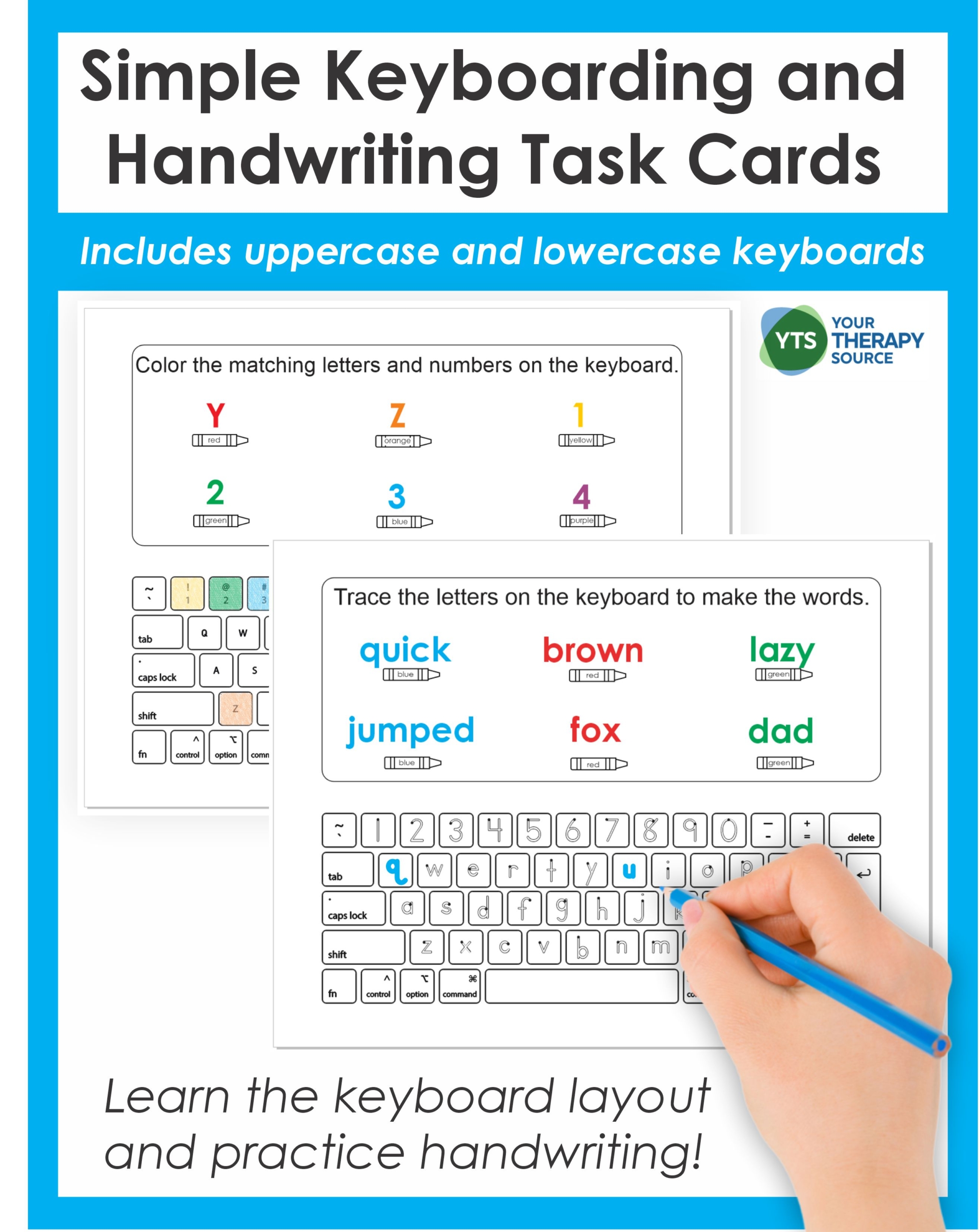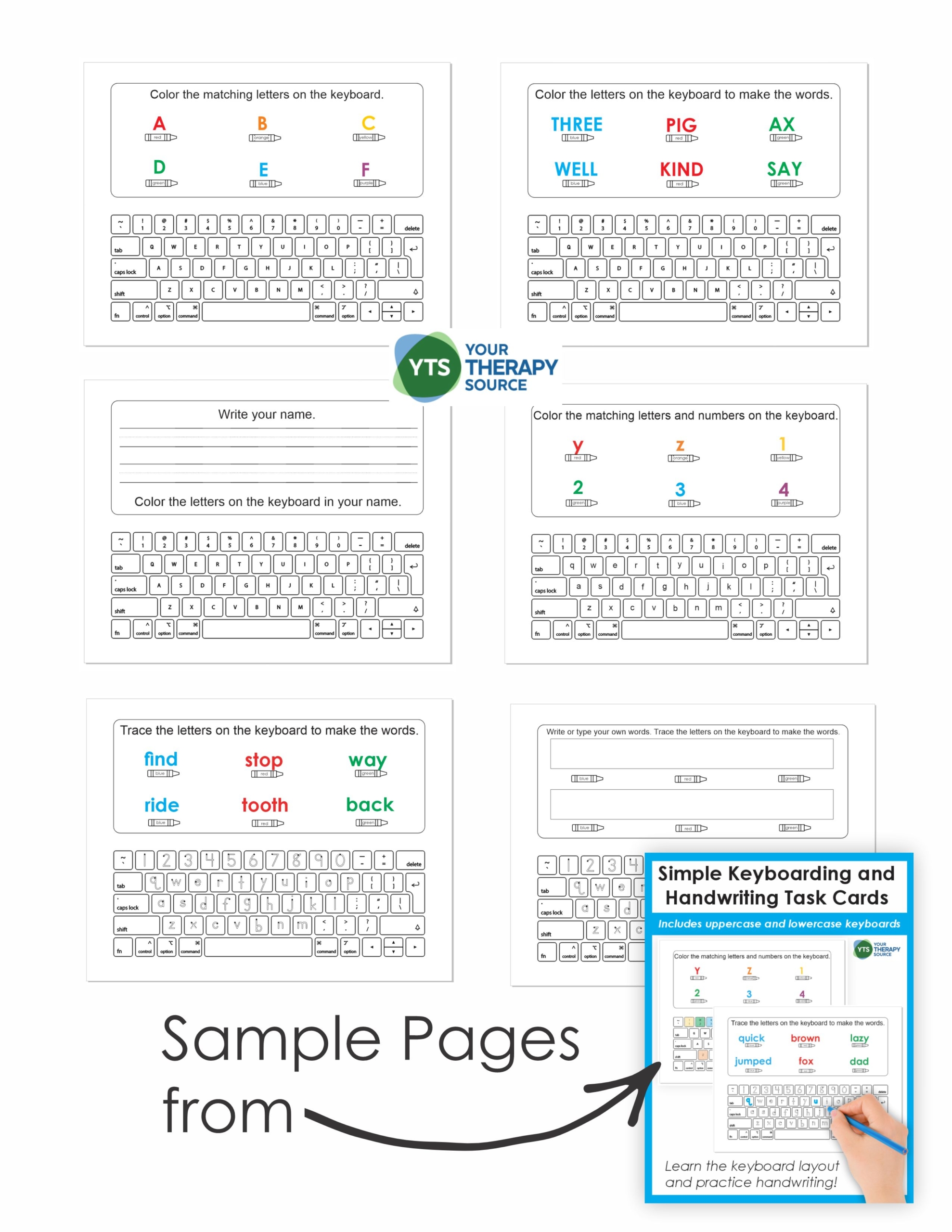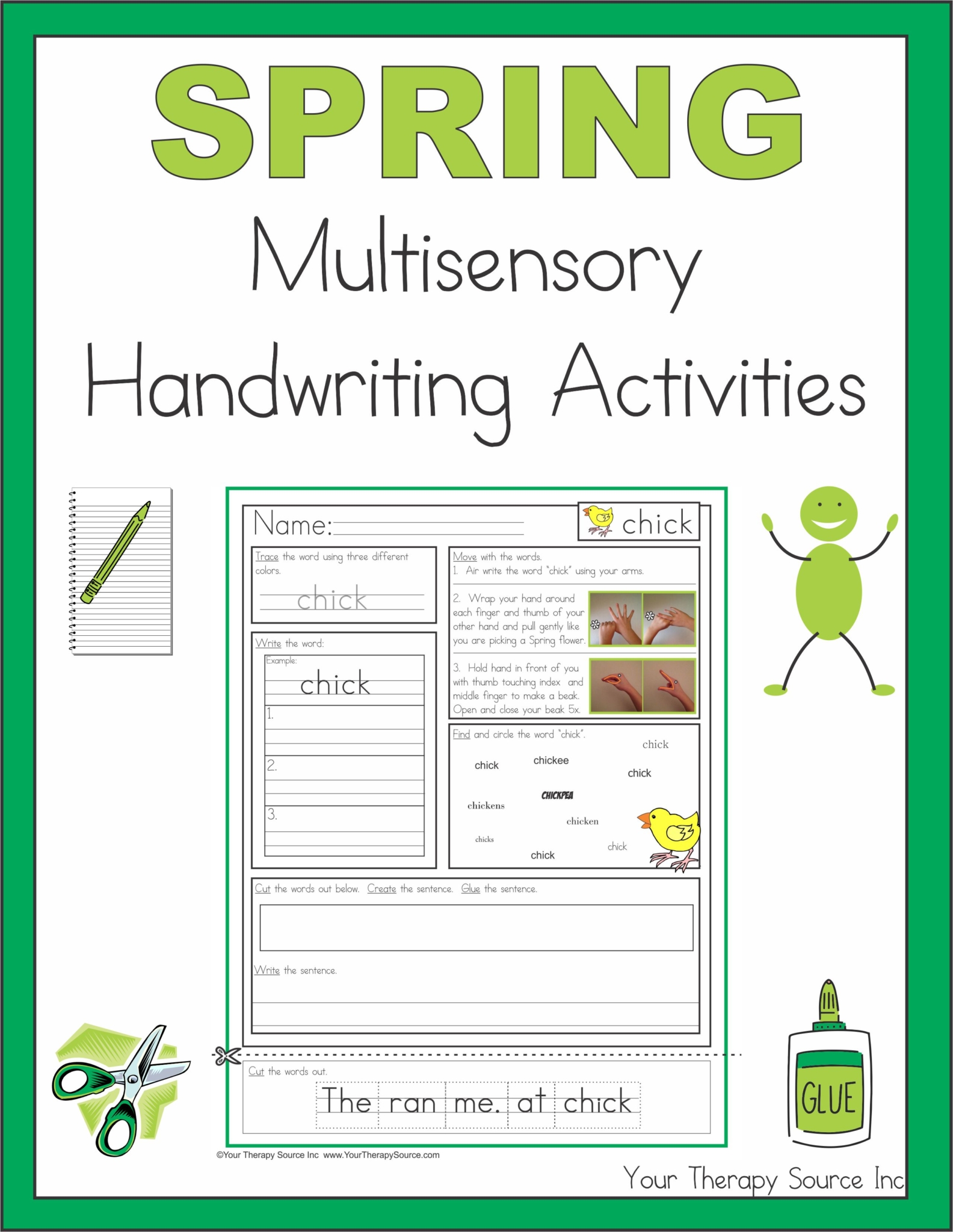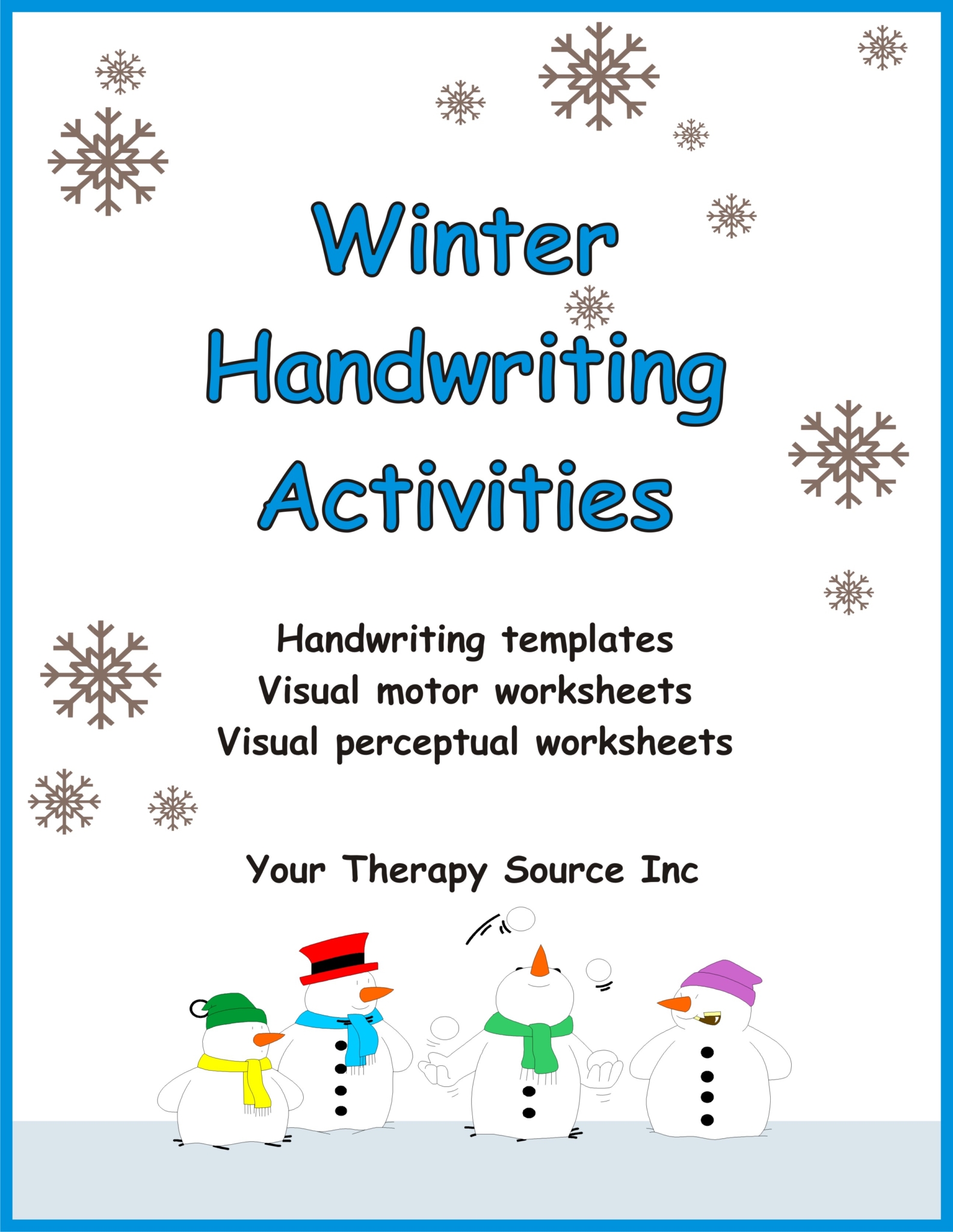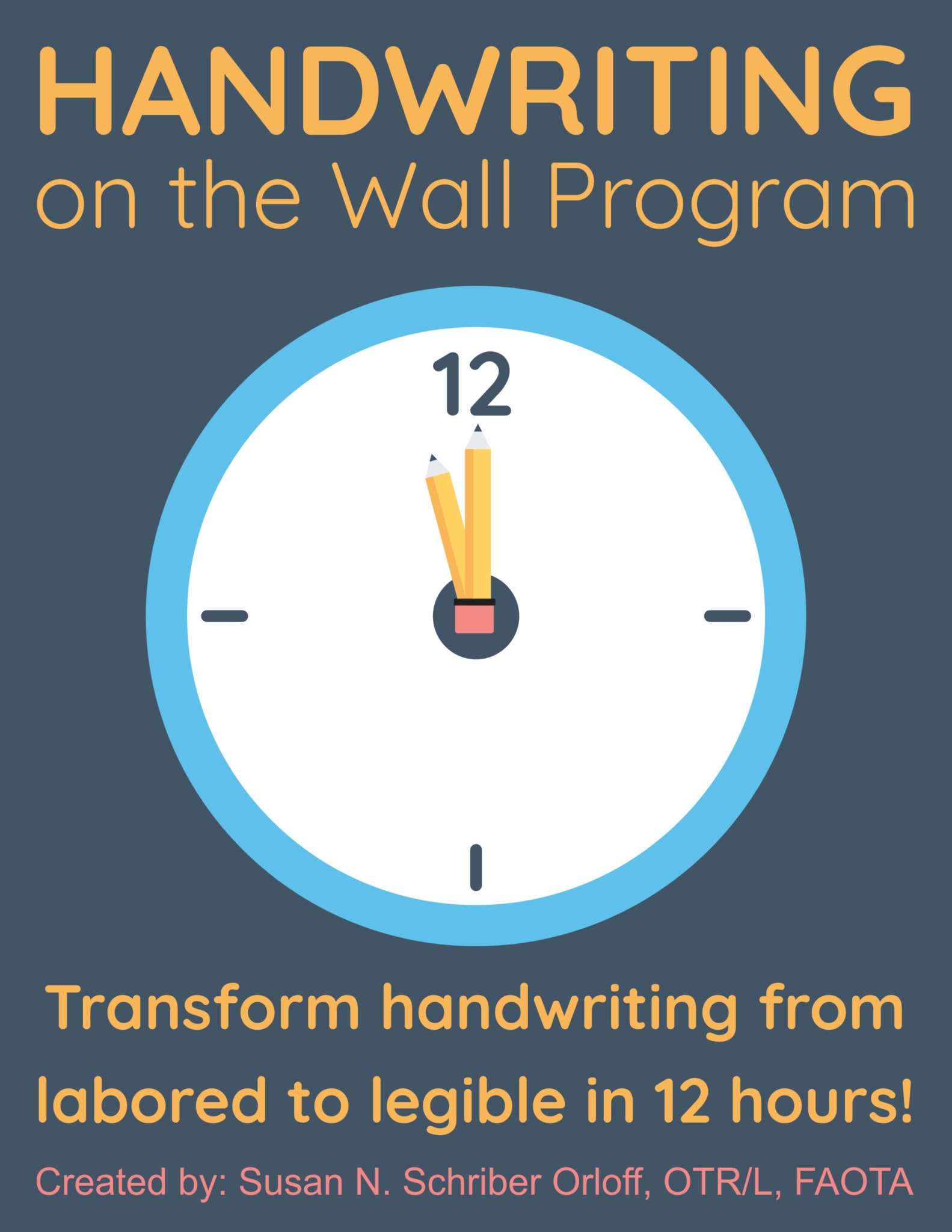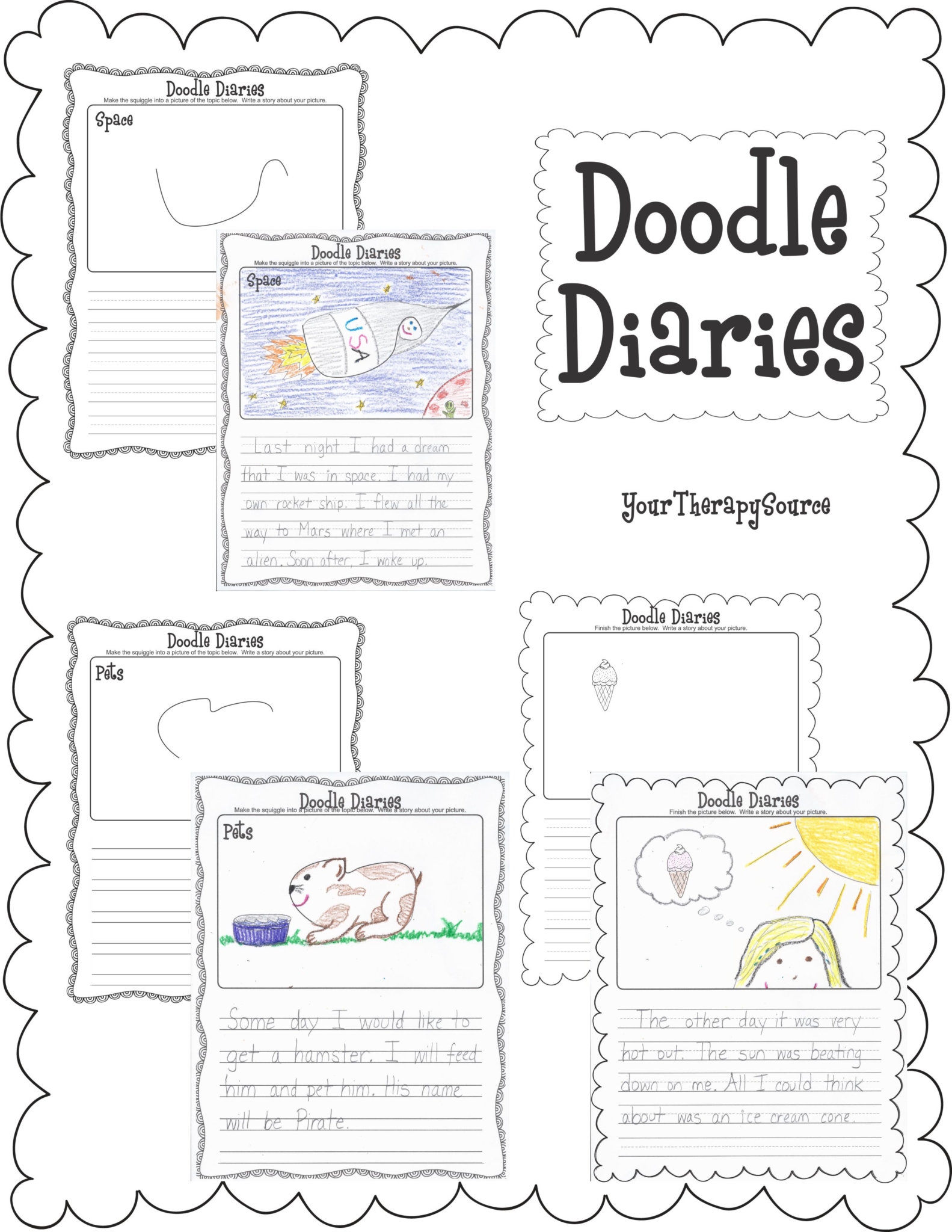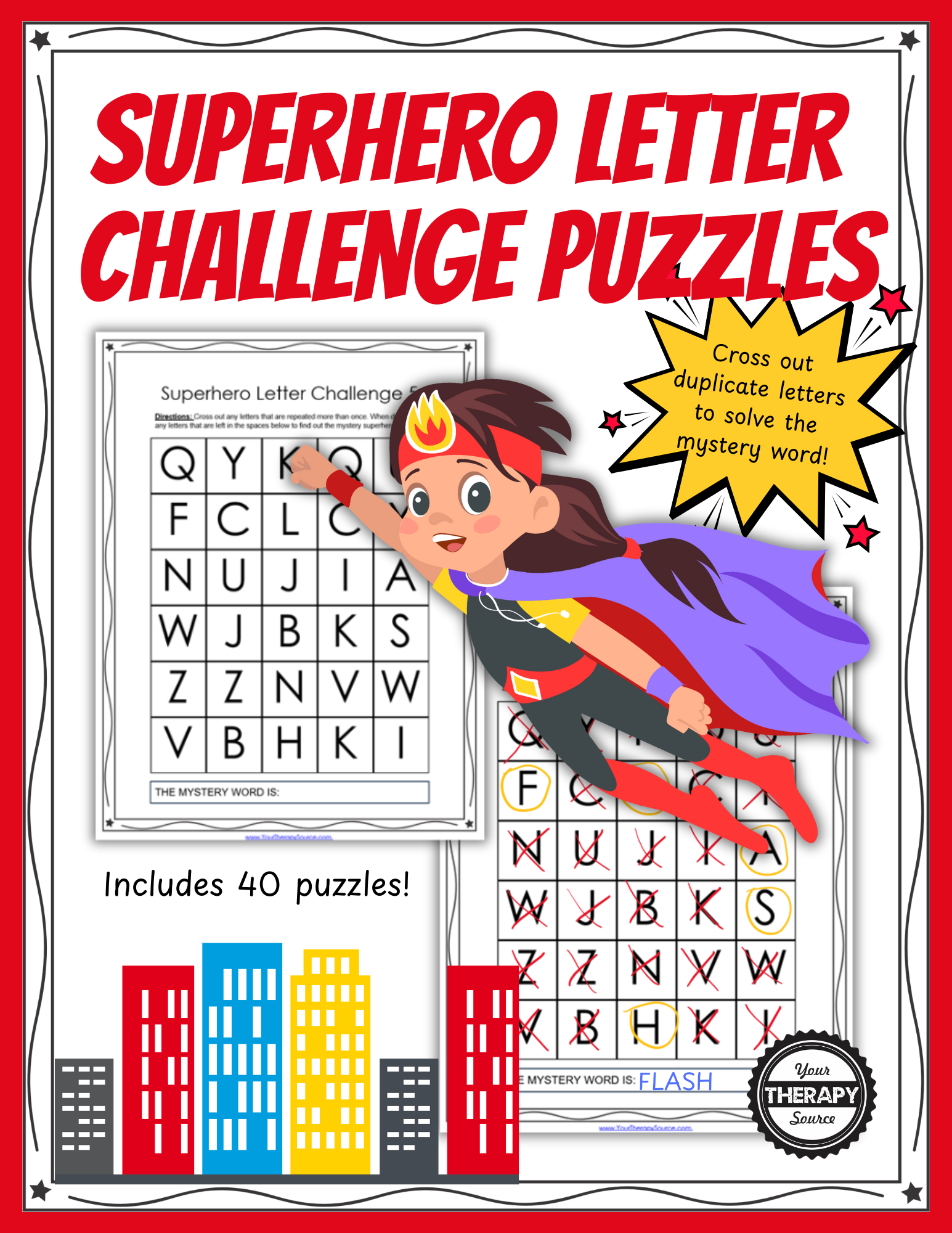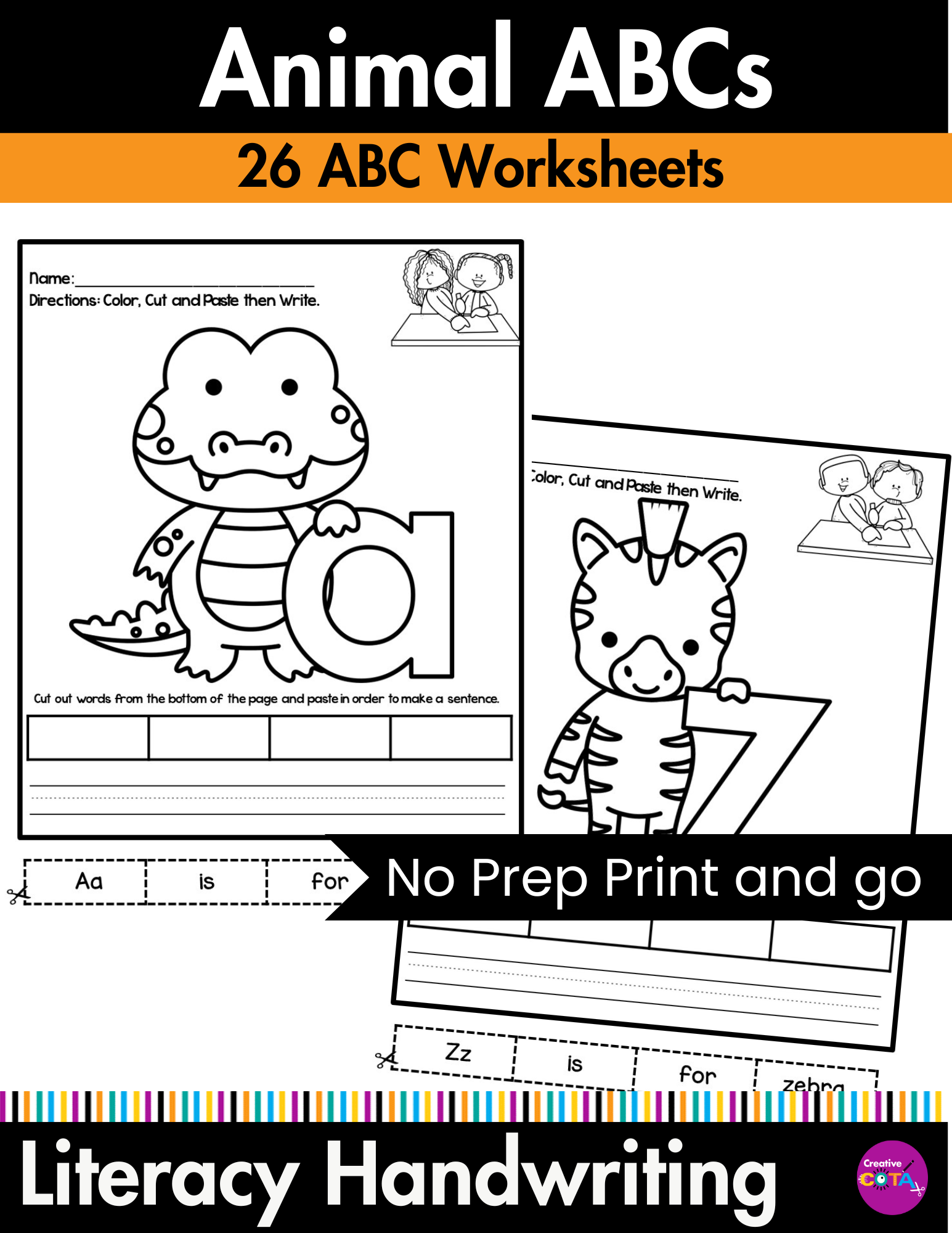Description
If you’re looking for a way to help your students learn the layout of the keyboard, these Simple Keyboarding and Handwriting Task Practice pages are a great option! Now this includes UPPERCASE and LOWERCASE keyboard layouts. There are two versions: find and color the key AND find and trace the letter. Either way, your students will get valuable practice in identifying the keys on the keyboard and learn how to form letters correctly.
There are two 52 page PDFs that will be available electronically immediately following payment. One is uppercase keyboards and one is lowercase keyboards.
How to Complete the Simple Keyboarding and Handwriting Task Practice Pages
There are two versions:
Find and Color the Letters – find and color the keyboard keys according to the code. There are single letters, sight words, name writing and create your own.
Find and Trace the Letters – find and trace the letters according to the color code.
The sight words are color-coded so there will not be overlap but some letters may have to be colored in twice. For example, if ARE and WHERE are to be colored blue, then the student will use a blue crayon to color the letters W, H, A, R, and E.
What is Included in the Simple Keyboarding and Handwriting Task Practice Packet?
For each variety (FIND AND COLOR or FIND AND TRACE) it includes:
- 6 practice pages that include the alphabet and numbers
- 15 practice pages that are sight words and simple nouns that are color-coded correctly
- write your name and find letters on the keyboard page
- write or type your own color-coded words to find on the keyboard
- blank page to type or write your own words to find on the keyboard
What Skills are Students Working on With the Simple Keyboarding ad Handwriting Task Practice Packet?
- letter recognition
- sight word recognition
- handwriting skills for capital letters and numbers
- visual-spatial skills
- visual memory
- visual scanning
All of these skills are very important when it comes to using a computer and handwriting!
Other Ways to Use the Practice Pages
You can laminate the pages and use wipe-off markers so you can use them over and over again.
They can be printed in black and white if your students can read color words.
Use dot markers to mark off the correct letters instead of having to color them in or trace the letters.
Mark up the PDF using Kami Chrome Extension and use for telehealth sessions.
More Helpful Resources